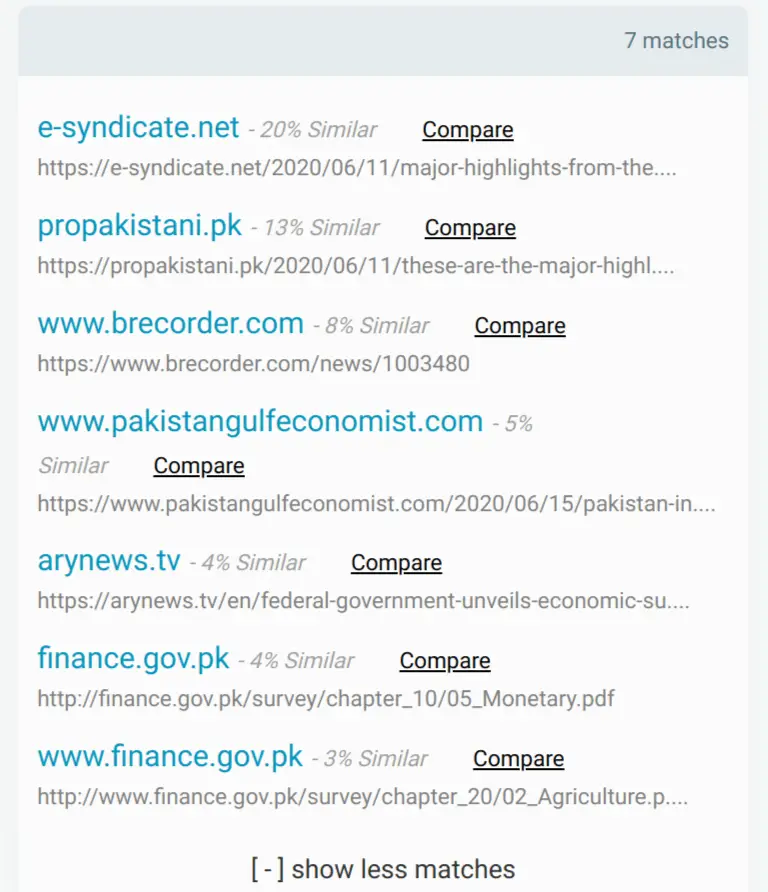Top Recommended Plagiarism Checkers To Submit Unique Assignments
PrepostSEO, Turnitin, Check-Plagiarism, and EditPad
The worst nightmare of a writer is being accused of plagiarism. Writers use everything in their hands to stay away from penalty. This is the reason plagiarism checkers are so in demand.
Similarly, students are also asked to submit plagiarism-free assignments. There are strict penalties for those who violate this rule.
There are so many plagiarism checkers on the Internet today, that it’s hard to choose which is suitable for your work. Plagiarism checkers search your text for any un-original and plagiarized content and usually give a score.
In this article, you will find some top-notch plagiarism checkers and their pros and cons. Almost all of these plagiarism checkers have free plans so this article is for people of all classes.
First on this list is a plagiarism checker by PrepostSEO.
PrepostSEO:
Prepostseo is trusted by thousands of users. It has been proven to check plagiarism with great efficiency. It provides many options to the user.
Pros:
-
- The color integration allows the user to know what part is directly plagiarized and which part is paraphrased.
- On the left, the user can see all the scanned text while on the right, the score and matched sources are visible.
- Scans millions of pages and websites to give a reliable report.
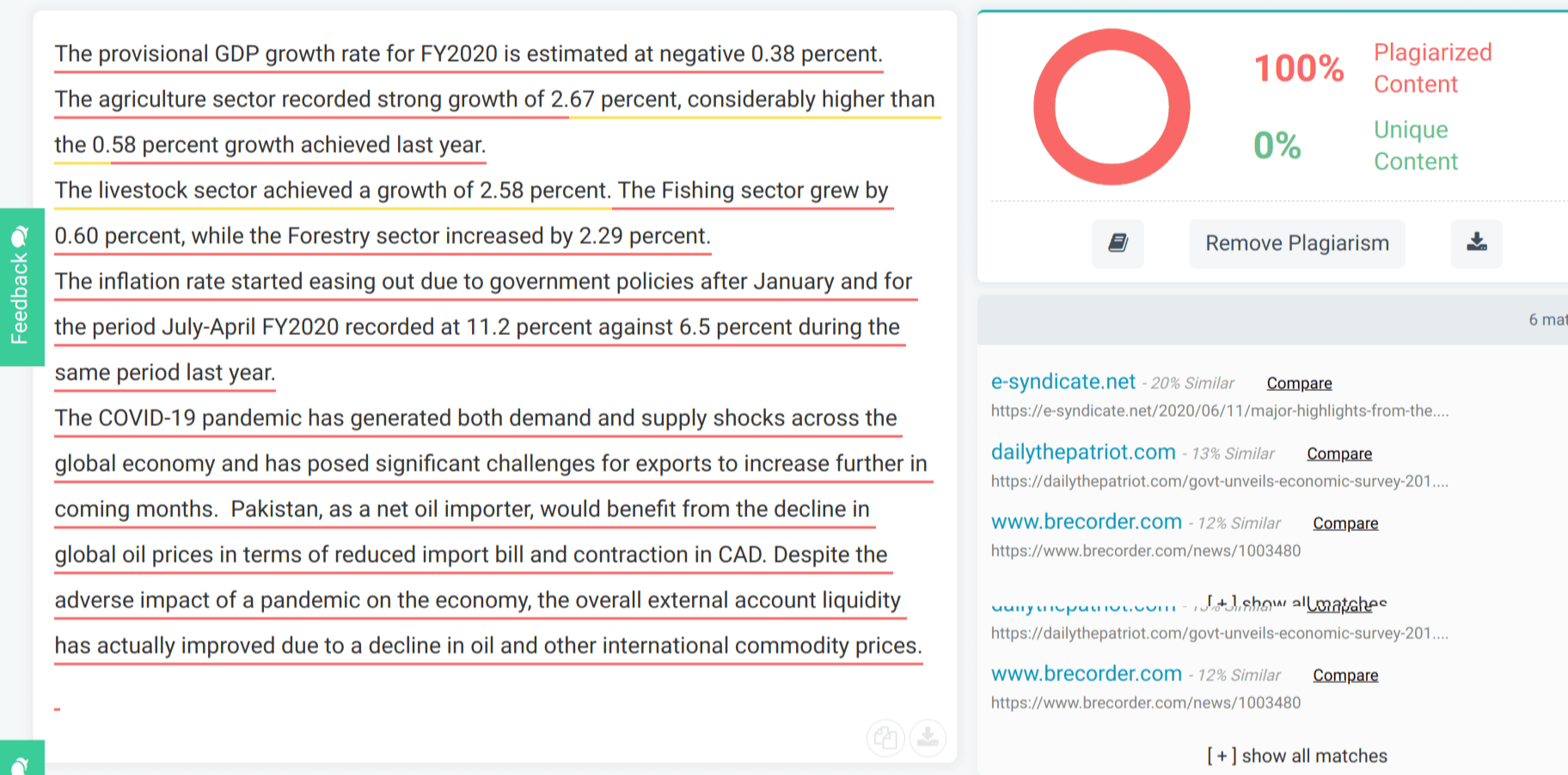
-
-
- The score is visible in both the pie chart and percentage.
- Download the result or copy the result options that are visible on the right side
- A detailed result report can also be downloaded by clicking on the download option on the left. Users can opt from HTML and PDF files.
- There are also improvement options like grammar checker and paraphrasing tool.
- All the matched sources come with a percentage score which tells how much content is plagiarized from a particular source.

Plagiarized Percentage Score - Users can compare with the individual sources.
- It is multilingual. There is a choice to exclude URLs and quotes.
-
Cons:
- Free and unregistered users can paste only 1000 words.
- Deep search is only for premium users.
Platforms:
- This plagiarism checker comes as a WordPress plugin.
- It can be downloaded from the play store and apple play.
- Chrome extension
- API
Should I Use It?
This plagiarism checker has been rated five stars by many users. It checks the internet deeply and gives an accurate result.
It is the best choice for writers, bloggers, students, and companies. However, if the user needs to search for many queries per day, it is recommended to buy a plan.
Read: How to write an efficient assignment for you?
Turnitin:
Turnitin is another great platform used by 30 million-plus users. Almost 15000 thousand institutes use Turnitin to check the originality of their student’s papers and assignments.
Pros:
- Turnitin has a ginormous database that includes many educational libraries and resources. This way it checks for all the available educational documents.
- Cheating is not possible on Turnitin.
- Interaction between teacher-and-student and student-and-student.
- Teachers and Educators have full control.
- It can detect false citations.
- It has a grading system.
- Its database is growing with each use. All the submitted assignments get stored in its database so the user can’t self-plagiarize.
Cons:
- Turnitin is expensive so only institutes and companies can afford it.
- It does not allow to save the work as a draft. Once you click for an originality report, the text gets stored in the database.
Platforms:
Turnitin is usually integrated with classrooms. It is used as an assignment tool so when a student uploads their work it automatically reaches Turnitin.
Should I Use It?
It is one of the best options for institutes if they want a tool that can suffice for the whole school. However, individual teachers and learners cannot access it.
For online writers and marketers, it may not be a good option as it shines in the academic field only.
Check-Plagiarism:
It would be unfair to not include the plagiarism detector by Check-plagiarism in the list. This tool has over 70,000 happy users. The result of this tool is trustworthy.
Features:
-
- The feature which makes this tool stand the most is its word limit. Search for 5000 to 10,000 words per query.
- A detailed report that has a line-to-line check. Keyword density table and report generating option.
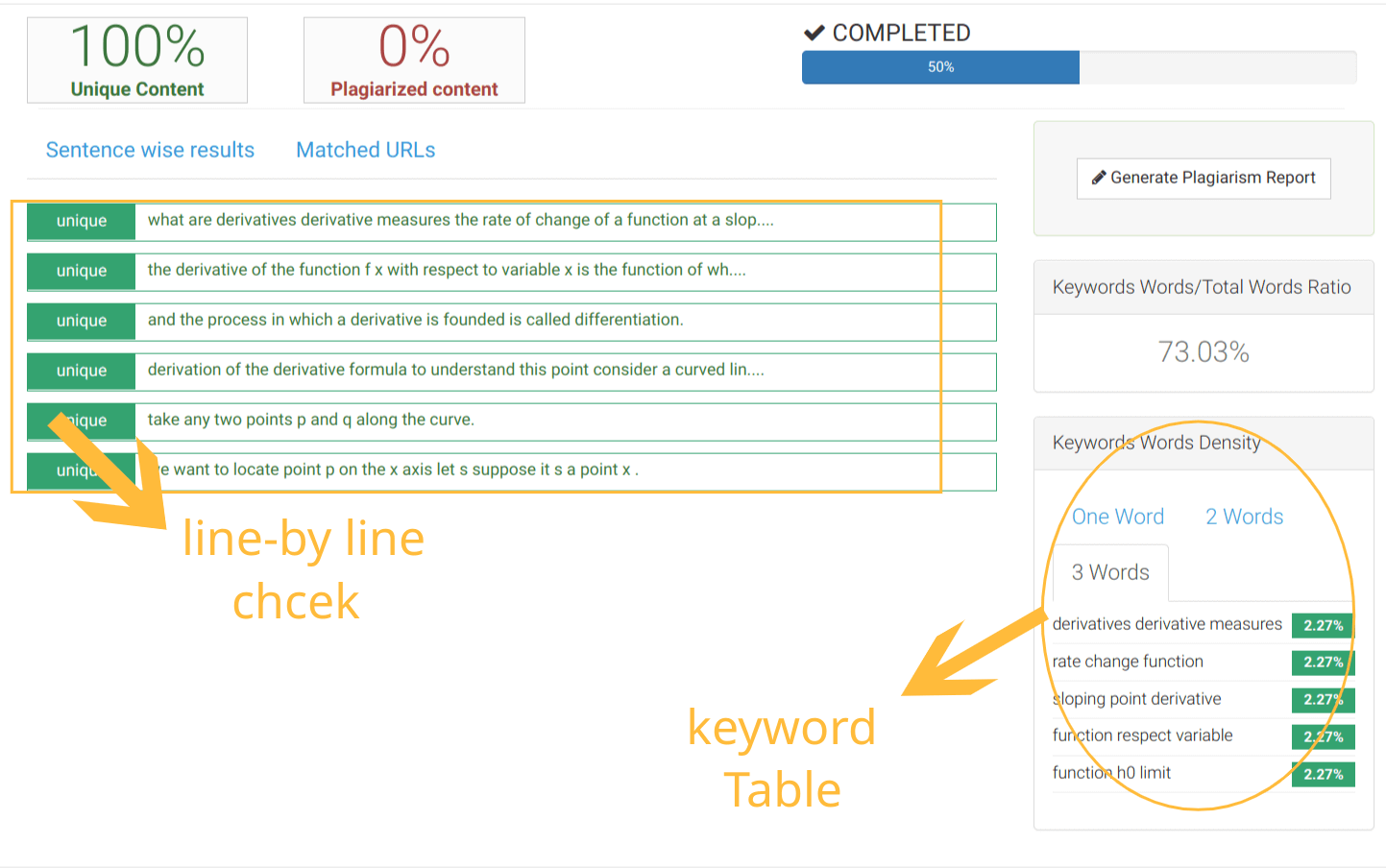
-
- The advance option of excluding URLs.
- Word count.
- Multiple formats can be uploaded for a scan like DOCs, Word files, PDFs e.t.c.
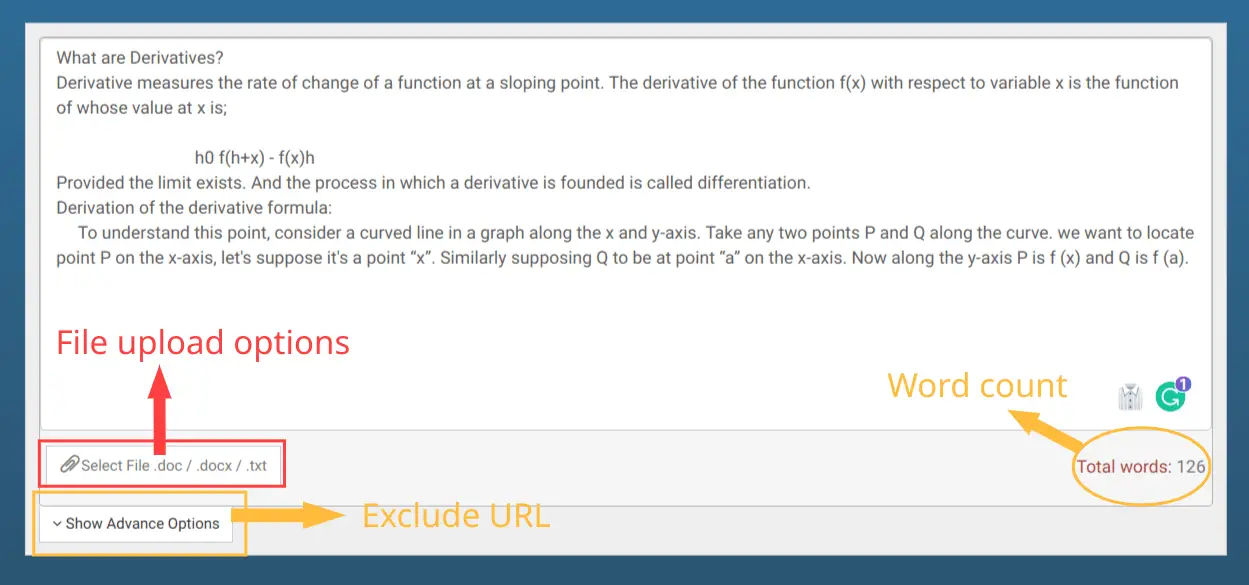
- Secure to use. The data does not get saved.
- The design is sleek and simple. Easy to understand.
- Affordable plans starting from 10 dollars per month.
Cons:
- No improvement options like grammar checker on the side. For using other tools, the user has to individually open them.
Platforms:
This tool is available as
- Widget
- Plugin
- API
Should I Use It?
Since it is included in the list of top-recommended checkers, it is certainly a good choice for students.
And it is recommended especially to students because they do not need to buy a plan. After all, free queries will be enough.
EditPad:
The last on this list is plagiarism checker by Edit pad. It is originally an online text pad for making notes online. They have introduced a plagiarism checker for their users to assist them in making unique notes.
Pros:
-
- It is a basic plagiarism checker which performs its work effectively.
- It gives a comprehensible score line along with a line-by-line check.
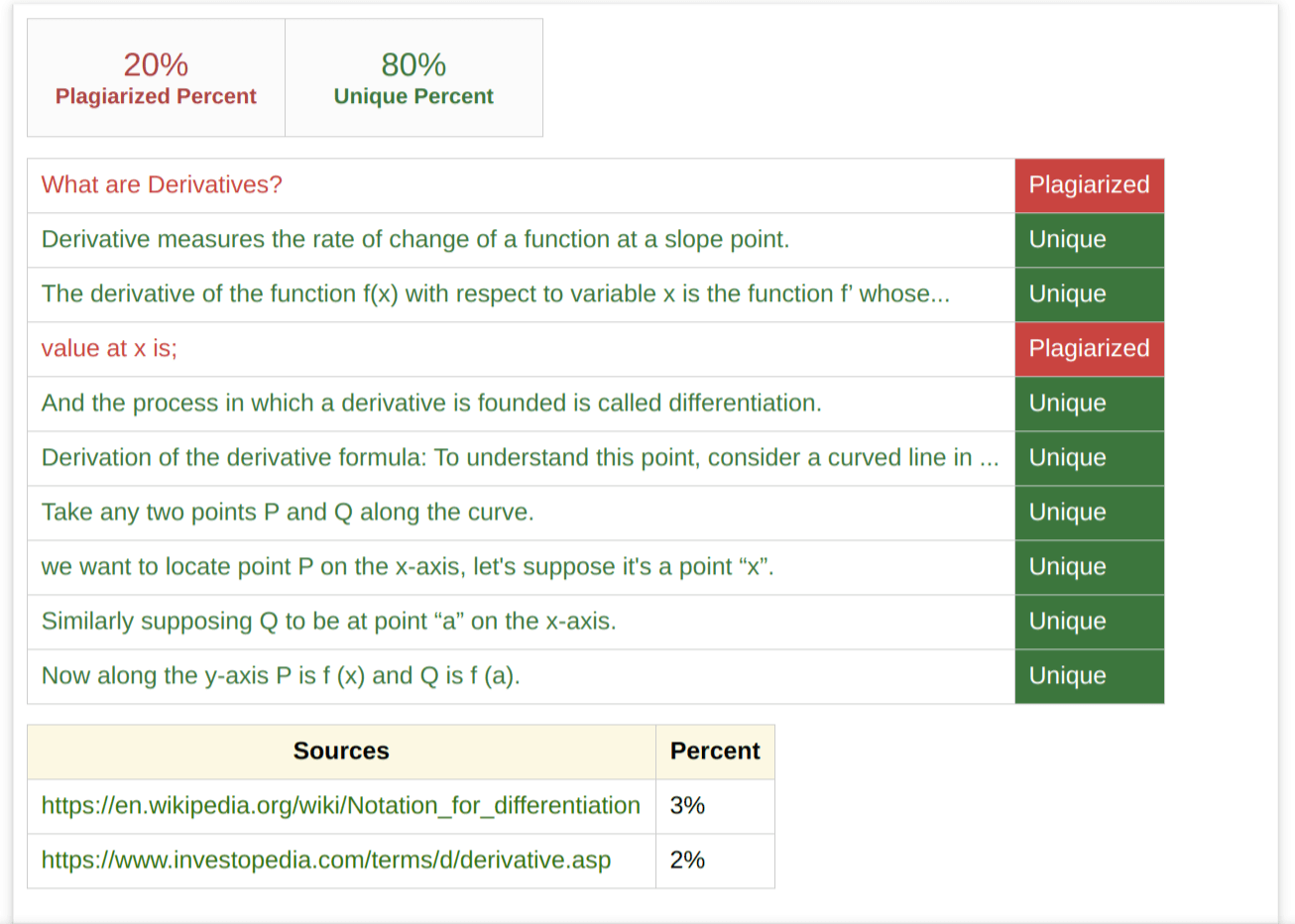
- You can see the copied content in red and the unique content in green.
- Below the report is a source table with percentages. Users can know from where the content was taken.
- Word count
- 1000 words check for users.
- Free
Cons:
- The design is boring.
- To upload a file from a computer user has to open the text editor.
- No extension or plugin. To use it, the user needs to search for it.
Should I Use It?
Although the design is plain and the user cannot add extensions, it is a surprisingly accurate tool. It checks millions of pages on the internet for each scan.
So, students can use it if they don’t find searching for a tool that problematic. They can add a bookmark to it. A plus point is, users can make notes and check plagiarism on the same site.
Conclusion:
Prepostseo, no doubt, cannot be recommended enough. Turnitin is useful for a group of people and teams if they want to track originality.
You can use Check-plagiarism for a keyword density report alongside. And the edit pad is the perfect choice for those who want to make notes online, check grammar and plagiarism, and paraphrase all at one time.