Rows vs Columns: Difference & Similarity of Rows and Columns
The fundamental concept, practical examples, advantages, disadvantages, differences, and similarities of columns and rows.
The main theme of this article is going on the differences and similarities between rows vs columns. Describing it here may come different related things to understand easily the topic.
When a large amount of data is collected for some research, there is a need to sort out that data in a proper way. This is done in such a way that the arrangement is logical and as short as possible, this work is called tabulation.
This tabulation sheet is usually informative and statistical, organized by various rows and columns. Here the rows are presented horizontally and the columns vertically.
The common man often misinterprets rows for columns, as they are also used in spreadsheets, matrices, and classroom settings for various groups, types, categories, and other purposes.
However, the similarities and differences between columns and rows will be discussed in this article. Before that, it is imperative that we have a clear idea about columns and rows.
What are the ROW and COLUMN?
Here the correct and acceptable definitions are presented along with the origin, meaning, and usage of the word row and column. Such as-
The word Row originates from
A look at the origin of the word ROW reveals three types of information. Such as-
- According to the first data, the term was first used around 1200-50; Old English rāw, Middle English reuwe; of Germanic origin; related to Dutch rij and German Reihe.
- On the report of second data, its first use was seen before 950; Old English rōwan; Middle English rouen; Old Norse ra; Greek eretmón; used to meaning rudder.
- The third is that nothing is known about that information. However, it is known that it was first used in 1740-50.
Definition of Row
A row is a long cell or cell along the horizontal or ground or from left to right. The word ‘row’ represents an arrangement in which people, objects, numbers, or any other thing are next to each other, facing each other in the same way, as in a horizontal line. It goes from left to right like a row of school classrooms or seats in a movie theater.
The word Column originates from
Here are some of the things we can find out about the origin of the word “column”. The word was used to mid-15c.; from Old French colombe; from Latin columna; Latin collis etc.
Definition of Column
A column is a vertical or top-down or fixed cell or cell. A column is an arrangement of information, images, words, etc., arranged one after the other. The columns in a table are separated from each other by lines which increases its readability and attractiveness. This helps to create comparisons between the two columns by placing them side by side.
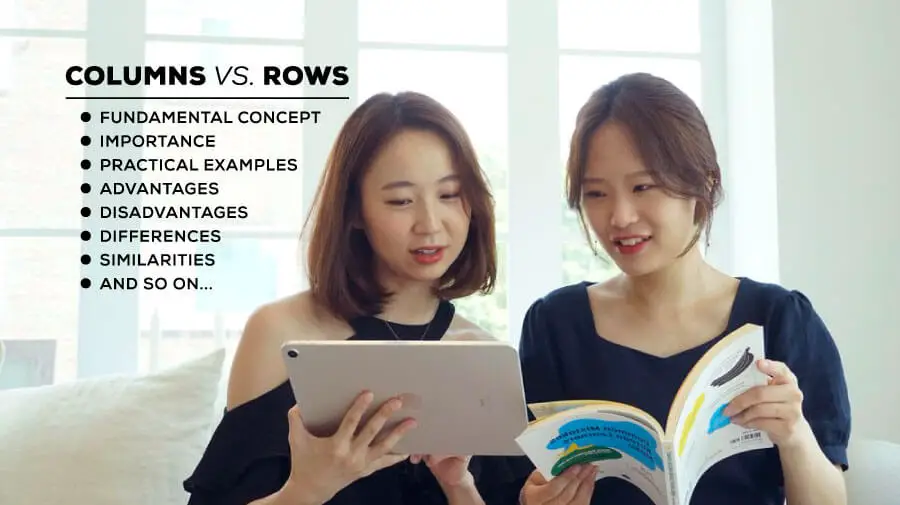
Practical Examples of Column and Row
We are constantly using columns and rows. Sometimes we use it knowingly or unknowingly. Whether we understand it or not, we have to use columns and rows, because this requirement is vital. However, below are some practical examples of columns and rows.
Examples of Row
Here are some real-life examples of the row. So that we can understand the matter more clearly.
- The children are standing one after the other in the classroom in an orderly manner.
- There are many curious people standing in a row at the back of the house.
- A row of houses is being built alongside the river.
- The agitating mob has formed a long human chain by the side of the highway.
- Students stand on the front row of the stall for tiffin.
Examples of Column
We are not familiar with real examples of some columns. E.g.-
- A huge troop of military forces is following the commander.
- Any pillar of a building.
- A long queue to withdraw or deposit money in a commercial bank.
- Newsfeed crawling system of Facebook or social sites.
- Any lighthouse, tower, lamp post, etc.
When Should Row-based Storage be used?
When access needs all or most of the recorded values, the use of row stores is more effective. Row-based databases are more famous for scanning index range and point lookups. Based on the features of different access patterns, the row-store can optimize queries and scan the entire table.
If there is a need to pick a value from the index, it can be easily taken from here. Indexing is one of the most important components of row stores. Although the processing properties of indexing can be seen in column stores, they are not ideal enough to reduce seek time for individual record retrieval. The thing to note is that – if many indices are created, those indices will make copies of a lot of data. In this case, if you think of any alternative, the name of the column store will come first.
If only one field is allocated for the record, then row-store sorting becomes costly because all fields are read for each record. As a result, numerous search functions are called for finishing the query. That being the case, a column store is optimal when you have an unexpected access pattern, whereas familiar access patterns are best matched by a row store.
When Should Column-based Storage be used?
There are several positive aspects to using a column store. These are just a few of the points that make it important to use a column store for various purposes. E.g.-
- Using a column-store helps to easily compare different information/data in two columns side by side.
- Column-based databases work primarily in columns to perform their various actions.
- This is very useful for single-column value preservation, processing, analysis, etc.
- The question of array-processing is actually the use of column-store.
- Finding an alternative to using a column store to improve the performance of a question or task that requires you to handle a variety of tasks with only a small number of columns.
Key Differences of Column vs Row
The differences between columns and rows are discussed below through pointing out. Such as-
- A row is a series of data placed horizontally in a spreadsheet or table. A column, on the other hand, is a vertical series of cells in a spreadsheet, chart, or table.
- The left part of the table describes a stub row. Contrariwise, the caption at the top of the table describes the column.
- The columns are arranged from top to bottom. Rows on the contrary go from left to right.
- In spreadsheets, such as Google Sheet, MS Excel WPS, or Librefish, the row title is indicated by the number. Having said that the column headings are marked by letters.
- Rows are known as records containing fields for DBMS (Database Management Systems). Reversing it, columns are called fields that contain a collection of characters in DBMS.
- A row can be defined as an order where objects are placed horizontally or side by side. Columns, in spite of that, can be defined as vertical sections of objects based on sections.
- Horizontal arrays are also called rows in the matrix. On the other side of the coin, vertical arrays are called columns.
- In the database, information like name, gender is kept in rows. Columns, but then again, contain information about someone in rows.
- In a table or chart, columns ensure the difference between information. On the other hand, rows ensure the collecting data or information placing one after another.
The Comparison Table of Row vs Column
The differences between columns and rows are presented in the table below to make it easier to understand the subject at a glance.
| Basis of Comparison | Column | Row |
|---|---|---|
| Meaning | A series of data banks put out straightly. | A series of data banks put out breadthways. |
| Visually | Vertical | Horizontal |
| Arrangement | Top to bottom | Left to right |
| Total showed in | Extreme bottom | Extreme right corner |
| Header | Caption | Stub |
| In Spreadsheet | Indicates letter | Indicates number |
| In DBMS | Field | Record |
| In Matrix | Vertical arrays are known as columns. | Horizontal arrays are known as rows. |
| In Database | Contains information about someone | Contain information like name, gender, etc. |
| In table | Places side by side | Places one after another |
Similarities of Columns vs Rows
So far we have had various discussions between column and row. Although these differences are the subject of discussion, if we take a closer look, we will find many similarities between row and column. Below are some of their main points.
- Column and row both are the series of data banks.
- Both are called groups of cells.
- At the same time, the presence of columns and rows is mandatory.
- Each row and column has a unique name.
- There is a great need for rows and columns to make the right decision through easy data collection, reception, analysis, processing, etc.
- Both use to name the place or cell.
Apart from these, columns and rows have various similarities. Only the magnetic points are mentioned here. So that the initial similarities between columns and rows are noticeable.
What are the Pros & Corns of Rows vs Columns
There is no doubt that every row and column in a table has its own set of pros and cons. In this section, we are going to have a look at some of the most important pros and cons of rows and columns. We have further categorized the pros and cons as follows:
What are the benefits of Rows?
One of the greatest advantages of row-based data storage is that you can recover from a crash without any data loss. In addition, if you have certain rows where there’s not much activity, you don’t need to lock all the other rows just because of that one row.
What are the demerits of Rows?
The basic principle of a row is that each table should represent exactly one entity, but in reality, some tables may break this rule. For example table for customer’s purchases. Depending on the purpose, we might need to store the customer’s name, date, address, and other information. In this case, it may be tempting just to add all required fields in the same table with the rest of the customer data.
What are the advantages of Columns?
There are numerous advantages of using a column drop-down menu:
- They make navigation easier to be found.
- It saves space in the design.
- There is a focus on the visible, users may miss hidden items.
- It is easier to identify related links.
- Users have to do less scrolling.
- It is easy to distinguish that a particular item is a menu and not just a link.
- Here is no need for the user to remember their positioning.
- It can handle more main links than usual.
- Fewer delays due to subcategory display.
What are the drawbacks of Columns?
The major disadvantage of columns is the repetitive format that can get boring. Because they’re tightly written in a list style, you can’t take large tangents from the topic or tell much of a story. If it’s done well, though, it can be very engaging for your reader and do well with organic search traffic.
Conclusion
Rows and columns are the basic part of any table. This is because each table collects different data based on a spreadsheet, database, or matrix. It is a geometric format that divides the data into the required sets. However, these were the similarities and differences between rows and columns.
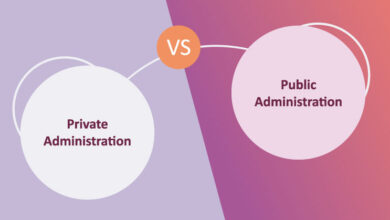



I always like the periodic table example to show rows and columns and how relationships are expressed left to right and top to bottom.
The vertical columns on the periodic table are called groups or families because of their similar chemical behavior. All the members of a family of elements have the same number of valence electrons and similar chemical properties. The horizontal rows on the periodic table are called periods.
The elements in the same group have similar physical and chemical properties. However, the elements in different groups have different physical and chemical properties.